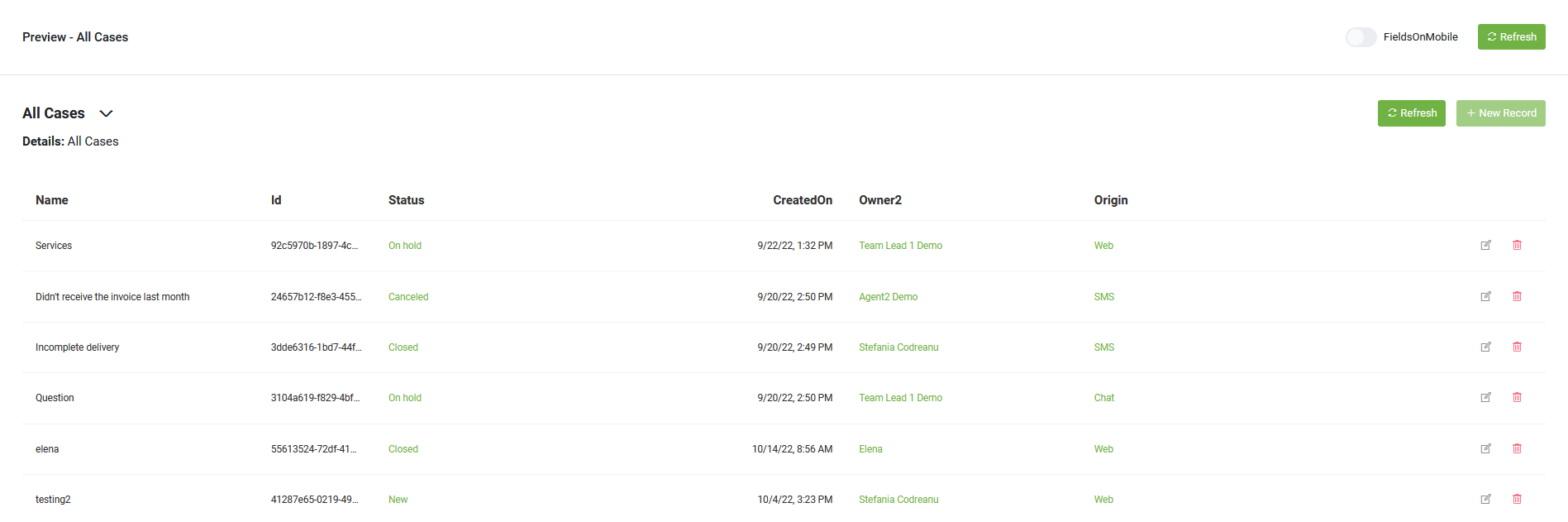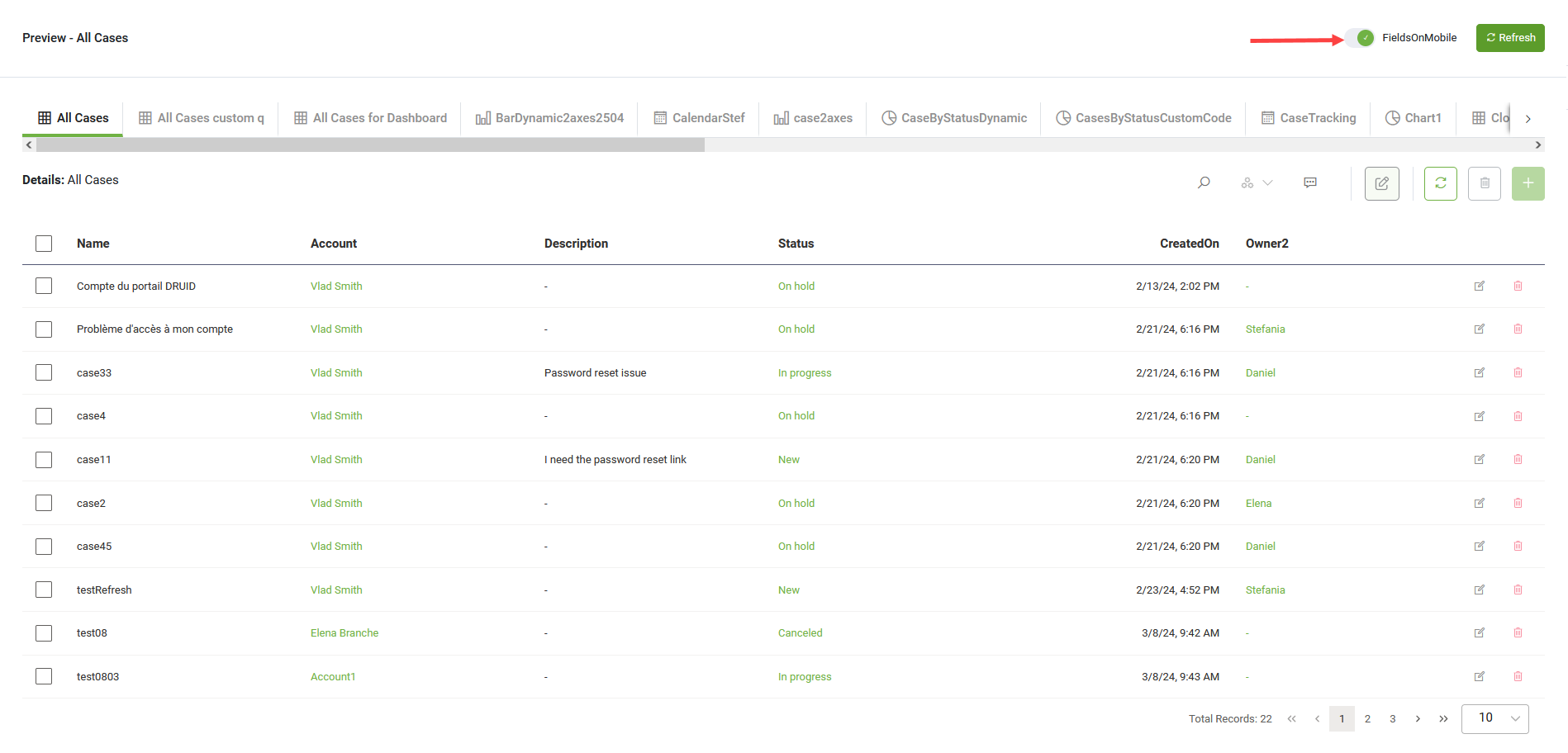Preview and Validate Views
Authors can preview a view by clicking the Preview icon at the top of the View Diagram.
The preview opens in a new browser tab, allowing you to check how the view will appear to users.
HINT: If no records exist at the time of preview or if integrations have not been configured, the preview will display with no data.
To refine the preview, authors can filter the view and display only the fields hidden on mobile devices by tapping Fields on Mobile at the top-right corner of the page, then clicking Refresh.